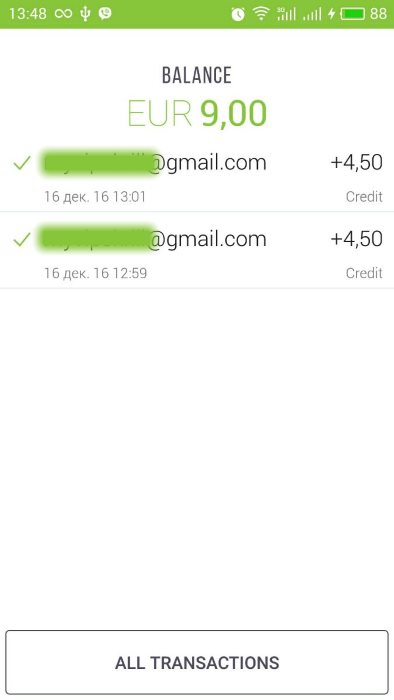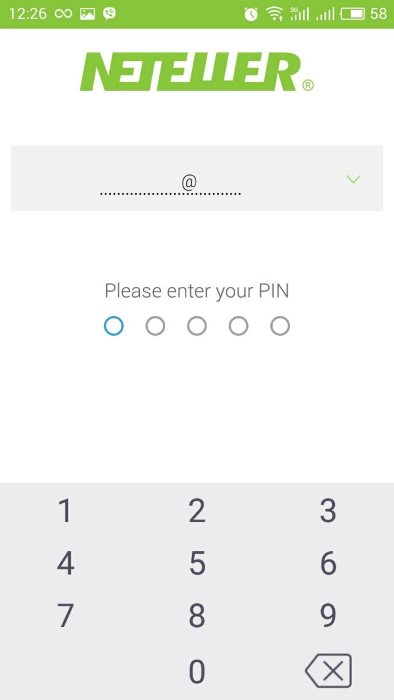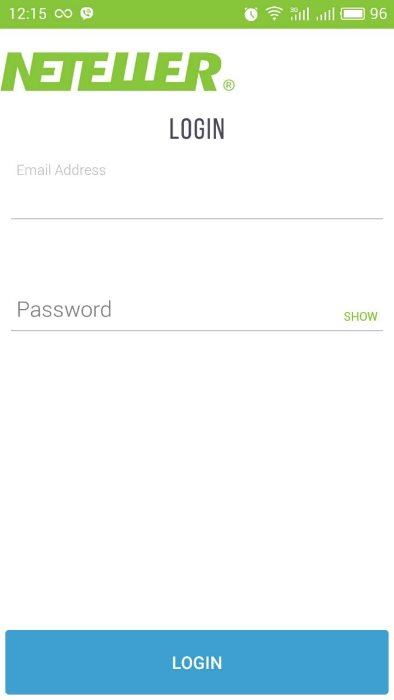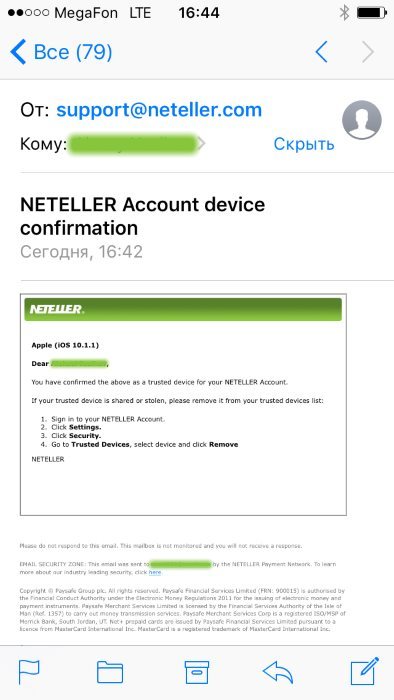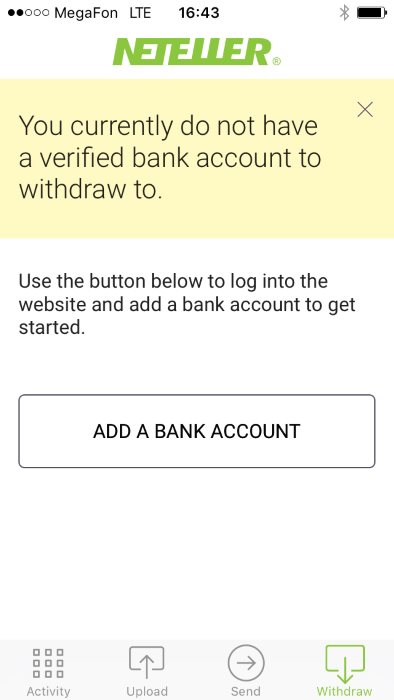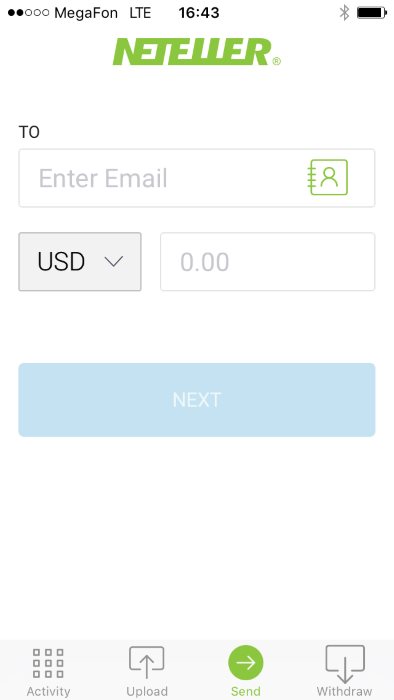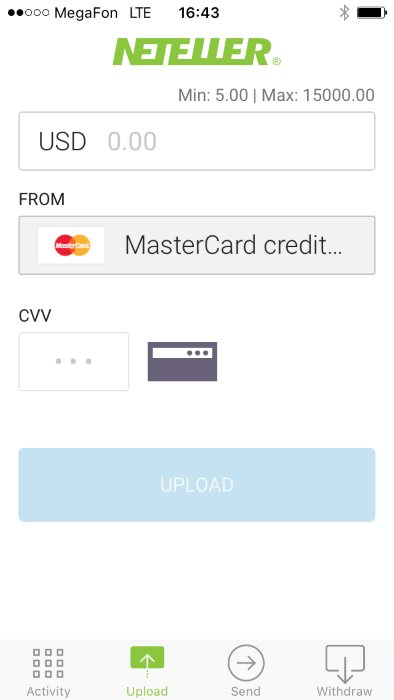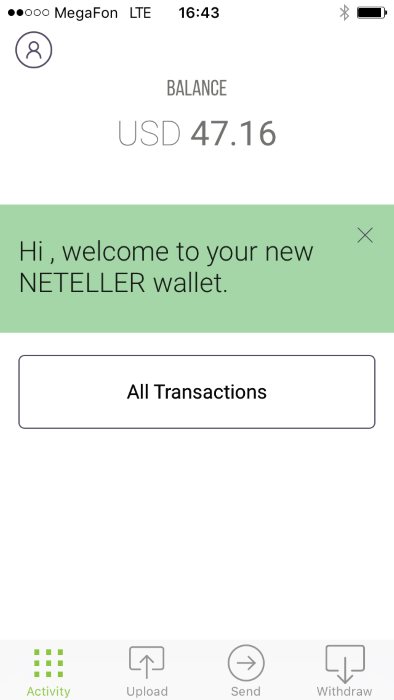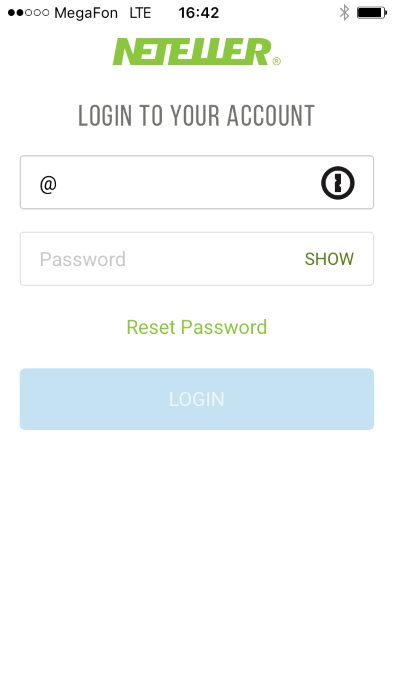NETELLER App

For the comfort of their clients, NETELLER launched a mobile application which allows you to easily access your account via smartphones, tablets and etc. from both iOS and Android systems.
The NETELLER app is available in App Store and Google Play. However, the Android version differs from the iOS one in several ways.
NETELLER Application for Android
To install the mobile app:
- go to Google Play,
- search for NETELLER
- and install the application.
Enter your NETELLER email and 5-digit PIN code (this one you will have to enter every time you log in to the app).
NETELLER application for Android allows:
- to review your account
- and browse transaction history.
For now, that’s it.
NETELLER Application for iPod & iPad
The owners of Apple devices on iOS can also use the NETELLER app to keep track of their accounts.
Moreover, it has the same functionality as Skrill Mobile for iPhones and iPads thus providing you with a wider variety of its functions then the Android one.
All you need to do is go to App Store, search the NETELLER app, download, and install it.
Now you will have access to your account whenever and wherever you need it.
In case you still do not have a NETELLER account but planning to use it in future, we recommend you to read the instruction on how to sign up at NETELLER and join our NETELLER+NhatKyCuaMe.Com Program to get all the benefits we offer.
You can also ask any related questions by contacting our support team.
Become a participant from the NhatKyCuaMe.Com program!
If you already have a NETELLER account, proceed to step 2 and complete the form.