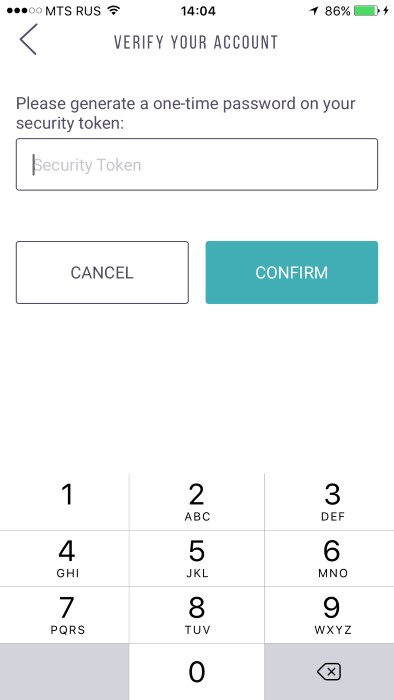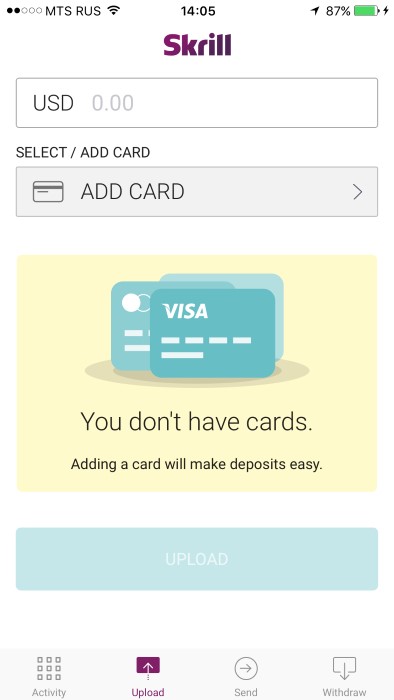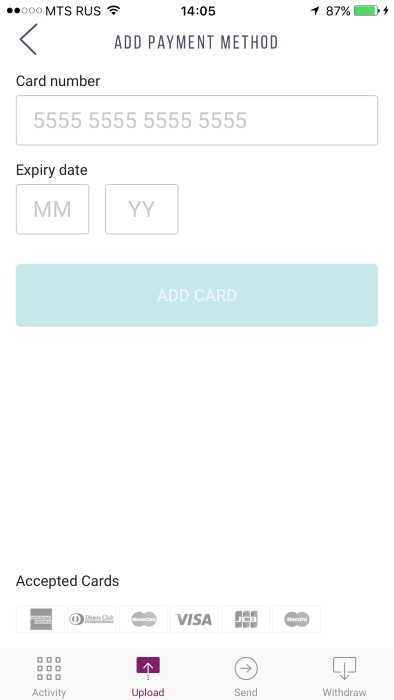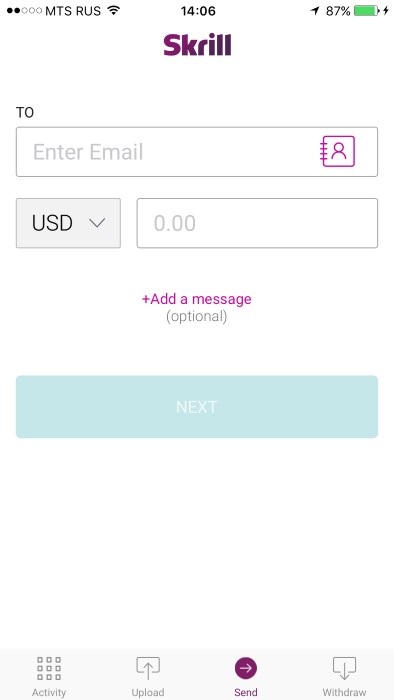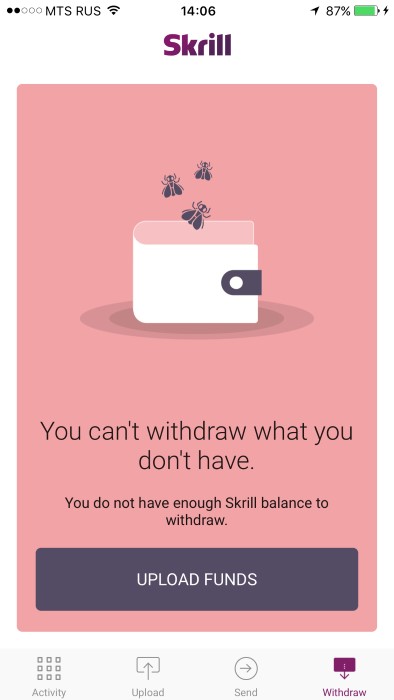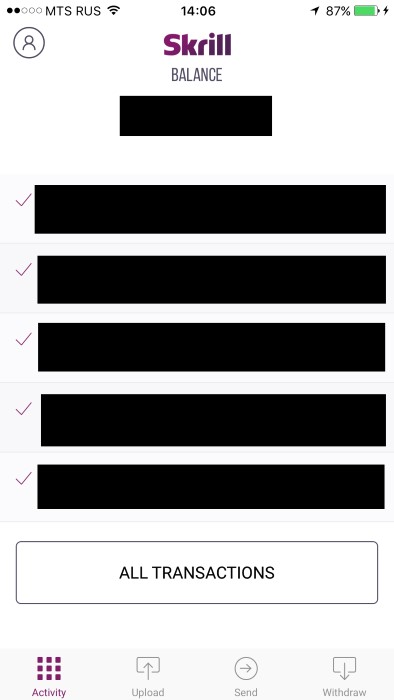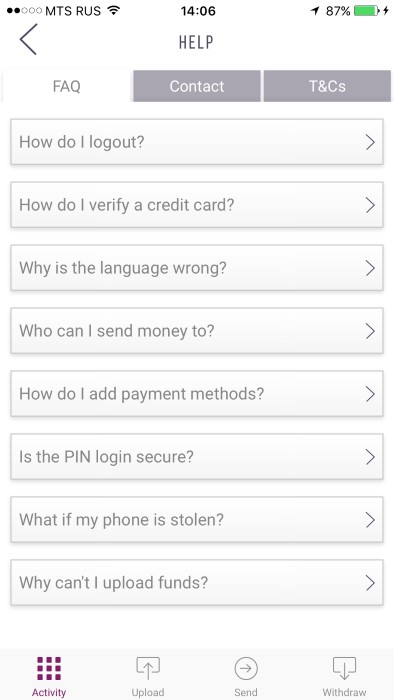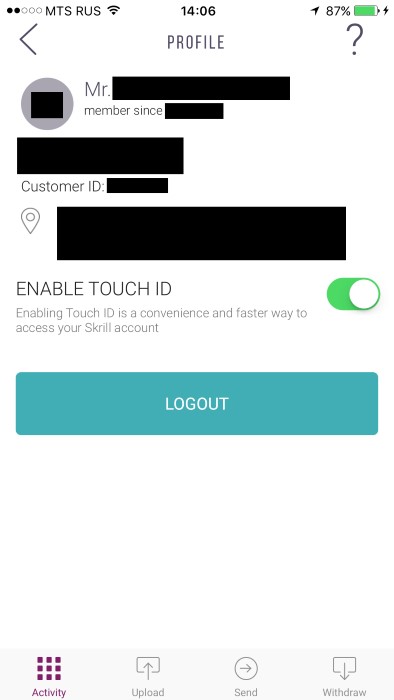Android and iOS Skrill app

Skrill offers its customers Android and iOS apps for comfortable and safe account usage. Everything you need to get an app is mobile device with Internet connection.
How to setup Skrill app?
To be able to use your Skrill account with mobile device you have to download and setup the app. Android users can find Skrill Mobile in Google Play Market, iPhone and iPad users should look for it in App Store.
Click the Install button and follow the instructions.
To sign in Skrill account you have to enter your:
- and password,
you specified during registration.
Additionally, you need to:
- specify 5 number PIN-code (and enter it every time you sign in);
- set Touch ID (if your smartphone has this function).
Skrill Mobile app features
Using Skrill app users can:
• control their accounts;
• view payment history;
• make internal transactions in every available currency;
• top-up your account by available method;
• withdraw money to credit/debit cards or bank account.
If you have any questions about Skrill Mobile app, please, contact our support.
Don’t have a Skrill account yet? Read about Skrill + NhatKyCuaMe.Com program benefits.